At Fluent Technology, we’re committed to continuous improvement – that’s why we offer our customers configuration reviews to ensure they’re using Flexigrant to its full potential, and to ensure their grant management processes are efficient.
Of course, we’re always improving our software and we release new updates every month – and today, we’re thrilled to announce some noteworthy changes in the latest release of Flexigrant. Version 4.11 comes with several product improvements and enhanced features.
This update, centred on data management efficiency, will augment your experience with our platform, elevating your grant management processes.
So, read on to find out exactly what it entails and how you can benefit.
Read-Only Access
Based on customer feedback, we have introduced a new permission setting in the Manage Grants dashboard, allowing users to be granted read-only access to applications. What does this mean for your team?
Read-only access enables users to access the dashboard and view applications in a non-editable format. Users with this permission can browse through all the pages within an application case file, gaining comprehensive visibility into the applications’ details, without having the ability to edit or update any information.
This feature ensures transparency and flow of information while maintaining the integrity and security of the data. It’s particularly beneficial for auditors, and any team members who need to be informed and aware of application statuses and details but do not require editing capabilities.
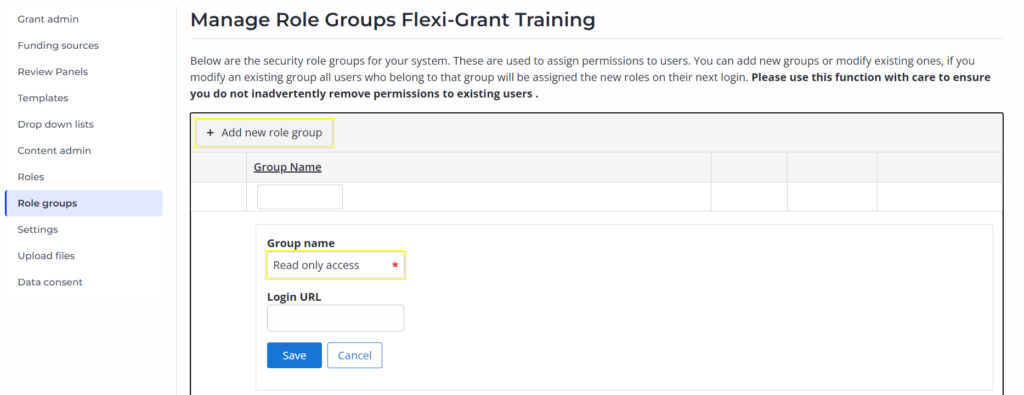
Licensing for Read-Only Users
To enable read-only access, users need to be covered by a Flexigrant user license within your subscription. However, you can assign read-only access to an existing Regular or Occasional user with their existing license, which will carry over at no additional cost. For new users requiring read-only access, a new Occasional user license will be required.
Enhanced EDI Features for Admin Users
A continued focus on Equality, Diversity and Inclusion (EDI) is one of the grant management trends to watch out for in 2024. Since we know that EDI is more than just a checkbox, we updated our dedicated EDI feature not too long ago. Part of that feature is the option to customise EDI forms, as well as include various question types and capture EDI data.
In v4.11, we have updated this feature; admin users now have enhanced access and editing capabilities on the Manage EDI page.
This update empowers admin users with greater control and flexibility, enabling them to manage EDI features effectively and customise them to their organisation’s specific requirements.
Automatic EDI Form Data Clearance with Flow Rules
We have also refined the EDI form functionality for forms that have flow rules/form logic. On these forms, whenever a user alters their answer to a question, the system now automatically clears any data that was entered before they changed their response.
This improvement is key to ensuring that EDI data is not unnecessarily stored, which optimises data management and maintains the relevance and accuracy of your datasets, keeping your reports uncluttered.
For transparency, a warning is displayed to the user when they change their information, advising them that the data entered previously will not be saved.
The New EDI Data Table and Data View
We understand the importance of data-driven decision-making, and that’s why we’ve introduced the EDI data table in the Insights Tool. This enhances your ability to analyse and leverage your EDI data effectively, and to make informed decisions.
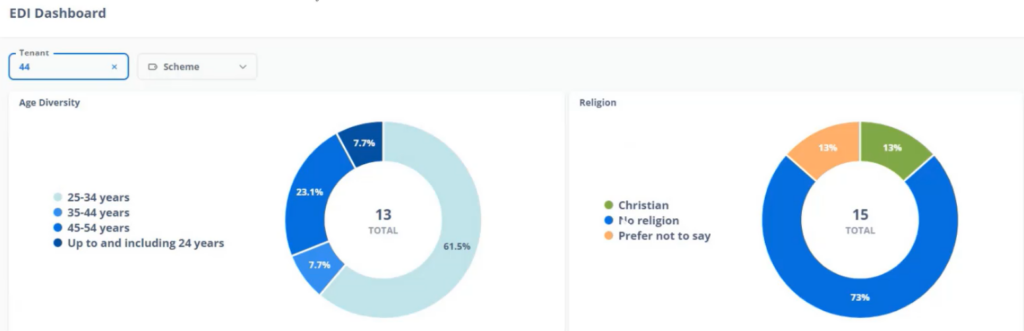
Alongside the EDI data table, we have introduced a new EDI data view into our data replication service. This integration ensures that your EDI data is consistently and accurately replicated across your systems, facilitating better data consistency and integrity across your IT ecosystem.
In Closing
Version 4.11, with its streamlined data management and enhanced functionality, is a testament to our ongoing commitment to innovation and customer satisfaction.
We believe these updates will significantly contribute to the efficiency and effectiveness of your operations, and we are excited for you to experience the benefits of these new features.
If you have any questions about this update, or anything else about our software – or if you’re yet to become a Flexigrant customer – contact us today for more information or to book a demo.

